Apps in Horticulture
As first seen in the Orchardist, August 2018
Brendan Hamilton Fruition Horticulture, Hawkes Bay
Bryce Morrison Fruition Horticulture, Bay of Plenty
It seems everywhere you look there are ‘connected’ people on their Android smartphones, iPhones and tablets. These devices allow the user to instantly update what they have just eaten or post updates to their friends on social media. More importantly is the ability of these apps to provide us with up to date, succinct data, that assists with horticultural management decisions.
The vessels for this information are Apps, or applications.
The term ‘App’ is an abbreviated form of the word “application.” An application is a software program that’s designed to perform a specific function directly for the use of the user.
In a time and a world not so long ago, the equivalent of an ‘app’ would have been a significantly sized program on a desktop computer that required an often-substantial monetary investment to purchase. Now with mini computers in our pockets, tracking and assessing our every move, the game has changed.
There are literally millions of apps available. As of the 31st March 2018 the numbers were sitting at- 3.8 million on Google Play (Android) and 2 million on Apples App store (iPhone, iPad). Horticultural apps make up a small percentage of this, but the number is in the thousands.
Many apps are free, but with the catch that targeted advertising is included within the apps themselves. This is not an uncommon practice with the majority of free apps using this advertising as a source of revenue rather than the user paying directly for the apps.
The offering of Horticultural apps is ever-increasing allowing the user to view and analyse data live or in near real time, in the field, assisting to make informed decisions on daily tasks.
New apps are being developed daily. Some will pass the test of time and others will fall by the wayside. Investing/ purchasing in an app takes time to assess your requirements and trawl through other user’s feedback so you can make an informed decision.
Many of the apps used in horticulture are very specialised and produced by companies and businesses providing equipment to the horticultural industry. These apps are far ranging but specific to the user or supply company.
But where is a good place to begin?
The focus for this article is broader, delving into apps that have a wider horticultural reach and can provide benefits to many of the readers, be it smaller owner run operations, up to larger companies. Think of this as your first step.
Many of you will already be using a number of these apps, or at least some features of them. Some can be particularly powerful, and it is likely you have just scratched the surface of what they can do to make your life that little bit easier.
General
The Google Suite of apps (Android, IOS)
Google has become the giant of the internet. Founded in 1998 it quickly grew to one of the largest providers of internet services. The list of apps that google produces is ever increasing and many of the apps themselves ever evolving.
 Google Maps
Google Maps
Google Maps is arguably the single most advanced mapping application in the world. Google has placed great emphasis on developing the google maps offering and enhanced updates appear almost monthly.
In 2013 it was determined to be the world’s most popular app for smartphones, with 54% of global smartphone owners using it at least once. [i] The built in traffic-alert function of Google Maps uses live data from other Google Maps users to identify congestion/ accidents and suggests alternative routes that will save time.
From a horticultural perspective when combined with user created data from Google My Maps, Google Maps can be utilised as a powerful tool to plot routes, give directions and highlight hazards at specific sites/ work areas in an off road (Orchard, Vineyard, Field) environment. This is a very beneficial feature for seasonal or casual staff who often find it difficult to navigate these unfamiliar environments.
Google My Maps
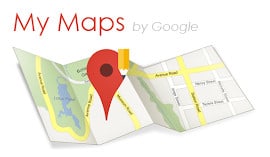 Launched in 2007 My Maps allows users to easily create customs maps for personal use or sharing. The app uses the powerful and familiar Google Maps platform as a base allowing users to add lines, points, polygons, shapes, layers, text and photos on top of a Google Map. The inbuilt GPS in most smartphones allows users to apply the technology in the field to accurately (+- 5m under ideal conditions) mark specific points in a horticultural environment.
Launched in 2007 My Maps allows users to easily create customs maps for personal use or sharing. The app uses the powerful and familiar Google Maps platform as a base allowing users to add lines, points, polygons, shapes, layers, text and photos on top of a Google Map. The inbuilt GPS in most smartphones allows users to apply the technology in the field to accurately (+- 5m under ideal conditions) mark specific points in a horticultural environment.
This is a particularly useful tool when combined with the satellite view option in Google Maps as field/ orchard layout is visible and clear allowing geographic context. The options are virtually endless but common uses are marking the sites of field equipment, hazards, outlines of blocks, creating virtual paths etc, which will assist in jobs such as crop monitoring.
The Microsoft Suit of apps (Android, IOS)
Microsoft has also had to embrace this digital change. Mostly associated with computers and Bill Gates, the traditional way of computing has had to adapt. The result? A range of power apps based off a familiar platform.
Word, Excel, PowerPoint
 Taking the power of the widely known desktop suite to your pocket. These apps not only allow for viewing of documents on the go but give you a wide range of editing capabilities. Whether you need to update an Excel budget, or make those last-minute changes to that PowerPoint, it has never been easier. Couple this with your Microsoft account and you will be able to seamlessly integrate across platforms through the cloud.
Taking the power of the widely known desktop suite to your pocket. These apps not only allow for viewing of documents on the go but give you a wide range of editing capabilities. Whether you need to update an Excel budget, or make those last-minute changes to that PowerPoint, it has never been easier. Couple this with your Microsoft account and you will be able to seamlessly integrate across platforms through the cloud.
OneDrive/SharePoint
 You will have heard about “the cloud” and no, this in not found in the sky. In the simplest way possible the cloud refers to an online storage system, that can be accessed from anywhere online. Just think of your computer hard drive now having the ability to be accessed whenever.
You will have heard about “the cloud” and no, this in not found in the sky. In the simplest way possible the cloud refers to an online storage system, that can be accessed from anywhere online. Just think of your computer hard drive now having the ability to be accessed whenever.
Two of the Microsoft cloud platforms are OneDrive and SharePoint. Both are very similar and offer cloud storage and sharing abilities. Think of OneDrive as the cloud version of My Documents. Mostly used as a personal filing system. Whereas SharePoint is used in a collaborative sense, where multiple users can access the same files.
OneNote
 Something brilliant has come out of the cloud revolution using the power of Microsoft; OneNote. This is your digital note. Your imagination is the only thing that can limit your use of this app. Order your notebook with different notebooks, sections and pages. Capture photos, type notes or draw directly on the screen. As this uses the power of the cloud, start writing your notes and thoughts on your computer and carry on your work in the field on your phone.
Something brilliant has come out of the cloud revolution using the power of Microsoft; OneNote. This is your digital note. Your imagination is the only thing that can limit your use of this app. Order your notebook with different notebooks, sections and pages. Capture photos, type notes or draw directly on the screen. As this uses the power of the cloud, start writing your notes and thoughts on your computer and carry on your work in the field on your phone.
Productivity
Plantix – grow smart
 A mobile diagnostic tool for fruits, vegetables and field crops. The app analyses your smartphone pictures (of plants, not your selfies) and supplies you with an instant diagnosis on plant problems and ways to treat them. It then provides access to forums where plant health issues can be discussed worldwide. But how can this be accurate you ask? The app is self-learning and each photo analysed is added to databases to create more precise information.
A mobile diagnostic tool for fruits, vegetables and field crops. The app analyses your smartphone pictures (of plants, not your selfies) and supplies you with an instant diagnosis on plant problems and ways to treat them. It then provides access to forums where plant health issues can be discussed worldwide. But how can this be accurate you ask? The app is self-learning and each photo analysed is added to databases to create more precise information.
Yara CheckIT
 Yara International ASA
Yara International ASA
Yara CheckIT provides a photographic library of the crops to allow a simple and fast identification of possible nutrient deficiencies. Once the cause of the deficiency is established, the app gives further information on how the deficiency affects that crop, what soil types are prone to this type of deficiency and what factors will make a deficiency worse. The app then goes on to provide a fertilizer recommendation to treat the identified deficiency. They’re called smartphones for a reason.
Fresh Facts
 New Zealand Institute for Plant & Food Research Ltd
New Zealand Institute for Plant & Food Research Ltd
Fresh Facts is an annual document jointly published by Plant & Food Research and Horticulture New Zealand. The booklet is a collection of industry measurements and financial figures from the New Zealand Horticulture Industry. But who can ever remember where that booklet has been put? The app provides a valuable insight into the growth of New Zealand’s horticultural exports, without searching high and low for that booklet.
Farmis
 GPS Field Area Measure is useful as a map measurement tool. Purportedly this measuring app has the highest accuracy in the market. The application comes in handy for site measuring and planning. Farm and Horticultural managers can use this app to calculate planted areas and place points of interest within a site (hazards etc). The fields are displayed in the familiar Google Maps platform.
GPS Field Area Measure is useful as a map measurement tool. Purportedly this measuring app has the highest accuracy in the market. The application comes in handy for site measuring and planning. Farm and Horticultural managers can use this app to calculate planted areas and place points of interest within a site (hazards etc). The fields are displayed in the familiar Google Maps platform.
TrackIt
 TrackIt is a NZ app that can turn your smartphone into a tracking device. It has a large number of features such as Job creation, management and dispatch, Time Card, Dockets, Messaging between users and Logbook. One of the great features in a horticultural sense is that it allows users to accurately calculate time a vehicle is used ‘off-road’. This gives the ability to calculate time that Road User Charges aren’t applicable and ensures you can claim back the correct RUC.
TrackIt is a NZ app that can turn your smartphone into a tracking device. It has a large number of features such as Job creation, management and dispatch, Time Card, Dockets, Messaging between users and Logbook. One of the great features in a horticultural sense is that it allows users to accurately calculate time a vehicle is used ‘off-road’. This gives the ability to calculate time that Road User Charges aren’t applicable and ensures you can claim back the correct RUC.
Health and Saftey
OnSide
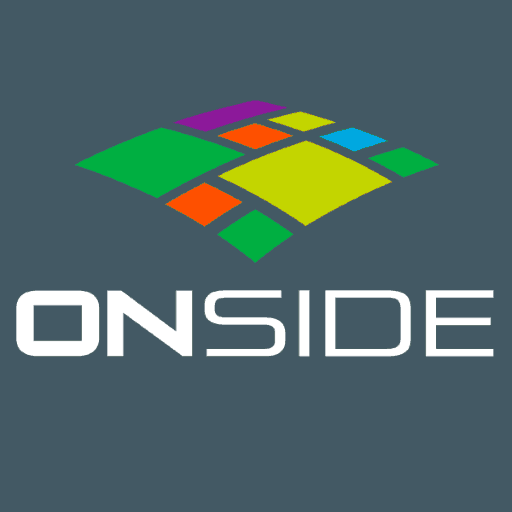 Owning and managing a farm or orchard can be a challenge at times, especially during those busy parts of the season like harvest. It can become near impossible to keep track of all those coming and going. OnSide can be used for:
Owning and managing a farm or orchard can be a challenge at times, especially during those busy parts of the season like harvest. It can become near impossible to keep track of all those coming and going. OnSide can be used for:
Create a Health and Safety.
Quickly build a risk register.
View and report risks from anywhere.
Record incidents when and where they happen.
Information is stored securely in the Cloud.
Visitors ‘check in’, so you can keep track of who is on site. They can then use the app to log any new hazards on the property too.
First Aid & Emergency St John Ambulance First Aid AED Locations
 Does what is says on the packet- useful and possibly lifesaving first aid information. The information is always up to date with the most recent techniques and methods. These apps are NZ made and equally useful and easy to use. Even if you never need to use a first aid app it must be better to have one available if you do need it! A must have in our opinion.
Does what is says on the packet- useful and possibly lifesaving first aid information. The information is always up to date with the most recent techniques and methods. These apps are NZ made and equally useful and easy to use. Even if you never need to use a first aid app it must be better to have one available if you do need it! A must have in our opinion.
Apps that use your phone GPS
Big brother is watching and listening at all times in a connected world! This may be true, but there are substantial business benefits and savings to be made from these devices in our pockets that are constantly tracking where we are. Below are several apps that use the built in GPS on your smartphone to automatically record data, such as time on site (for charging purposes and payroll etc) alerting owners/ managers automatically when entering/exiting a site, and for personal safety location.
Hubstaff (iOS, Android)
 Netsoft Holdings LLC.
Netsoft Holdings LLC.
Hubstaff’s app provides a time-tracking GPS location service. It goes beyond simple monitoring to provide a powerful management tool for remote workers including automatic reporting, payroll integration and productivity monitoring.
EgiGeoZone Geofence- Android
 Egmontr.
Egmontr.
EgiGeoZone is an Android Geofencing app which uses different sensors in your phone to determine your location and then to ‘trigger’ different actions when entering or leaving predefined zones that you can choose. It can trigger many actions directly, or simply display a notification on screen to do so.
The most beneficial horticultural possibilities of the app include: Automatically notifying (via sms or email) an Orchard/Vineyard owner/manager when you enter and exit their property. Notification of staff entering no go zones or areas (areas that have recently been sprayed with stand down times etc). Can also send alerts to staff of hazards that are in their direct path.
Field workers, remote staff and those who work by themselves in often remote locations are common in horticulture. The onus is on the employer to keep these staff safe and be aware of their location if they have not reported in on time etc. Below are some apps that assist with this.
Google trusted contacts- Android/ IOS
 Trusted Contacts is an easy to use personal safety app that opens a direct line of location-sharing between you and your staff. Highly beneficial for managers of staff who work in isolation or remotely.
Trusted Contacts is an easy to use personal safety app that opens a direct line of location-sharing between you and your staff. Highly beneficial for managers of staff who work in isolation or remotely.
The app can request your location. If everything’s fine, you can deny the request. But If you’re unable to respond, (in the case of an accident etc) your last known location is shared automatically within a custom timeframe (works even if you’re offline or your phone is out of battery). The app has the ability for you to proactively share your location if you feel unsafe or find yourself in an emergency situation (earthquake etc). The app allows you to view your contacts phone’s activity status to quickly know if they are OK, or may require assistance.
Weather Apps
In horticulture we are always at the mercy of the elements. Weather apps can give us real time, up to date weather info, so we can make informed management decisions. (spray or not, irrigate or not etc)
 MetService NZ Weather
MetService NZ Weather
Meteorological Service of New Zealand.
A long-standing simple NZ weather app that features: Morning, afternoon, evening and overnight forecasts for 47 forecast areas. Severe Weather Warnings and Watches alerts for your location and Real-time Rain Radar.
Windy
 Windy is a visualisation weather forecast tool. The app features a fluid graphical interface utilising a number of weather forecasting sources. It utilises a number of different sources to create a ‘big’ picture of weather systems and weather events.
Windy is a visualisation weather forecast tool. The app features a fluid graphical interface utilising a number of weather forecasting sources. It utilises a number of different sources to create a ‘big’ picture of weather systems and weather events.
Not as simple to use as MetService, but Windy has richer data that be delved into at a local scale.
You’ll also find some apps personalises to your industry or crops on industry websites. They may have tutorials how to download and use them or cover their use at field days or seminars.
It can be a daunting topic to think about in a world of ever changing, ever updating technology. But it all begins with a first step. Pick an app that sounds like it will make your life a little easier and give it a go. No, it won’t always work smoothly at first, but stick with it. You didn’t learn to read in a day. Some things require a little more time and effort. But take it from a couple of millennials, once it clicks, you’ll wonder how you ever used to do it any other way.
[i] https://en.wikipedia.org/wiki/Google_Maps